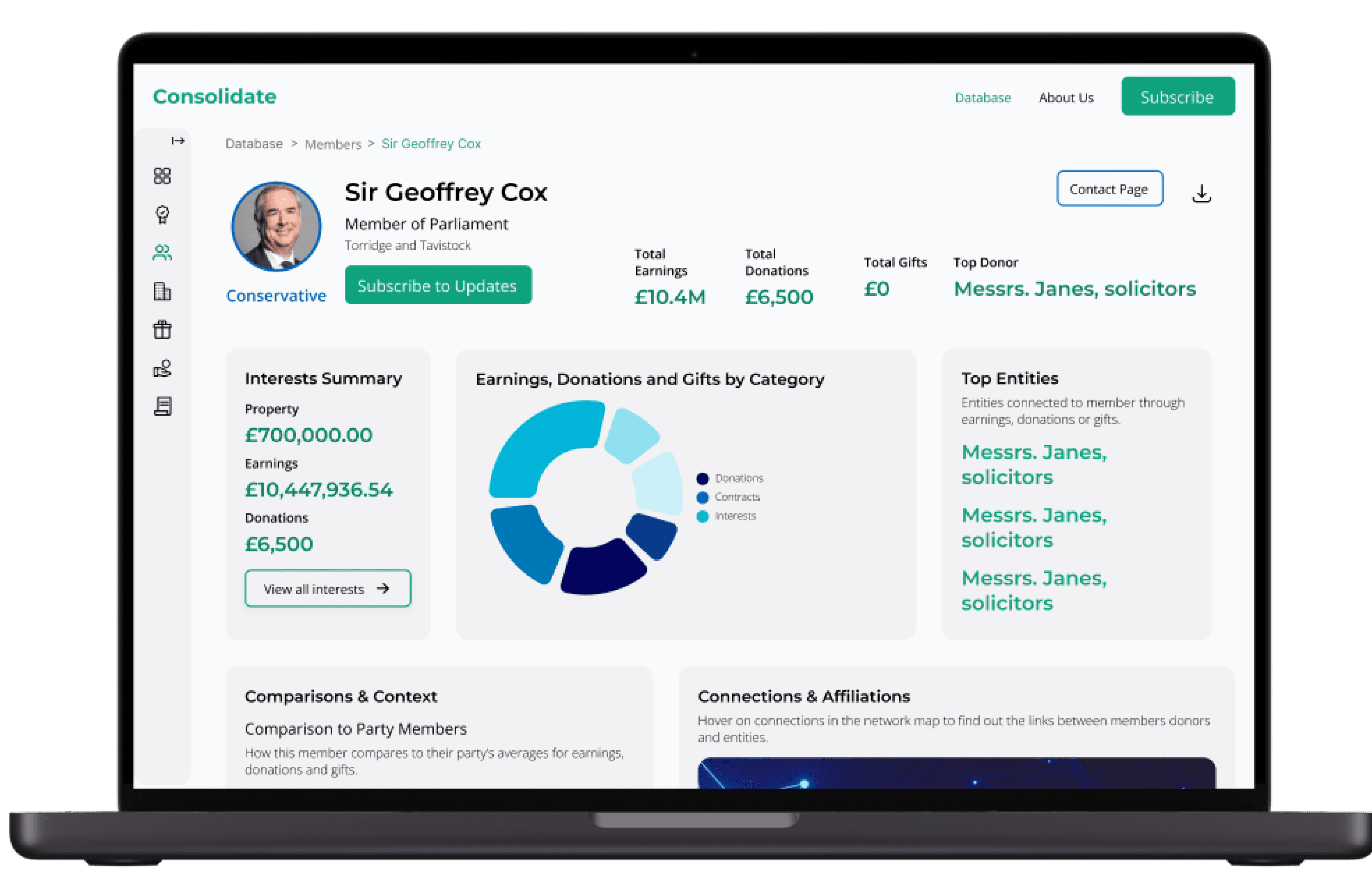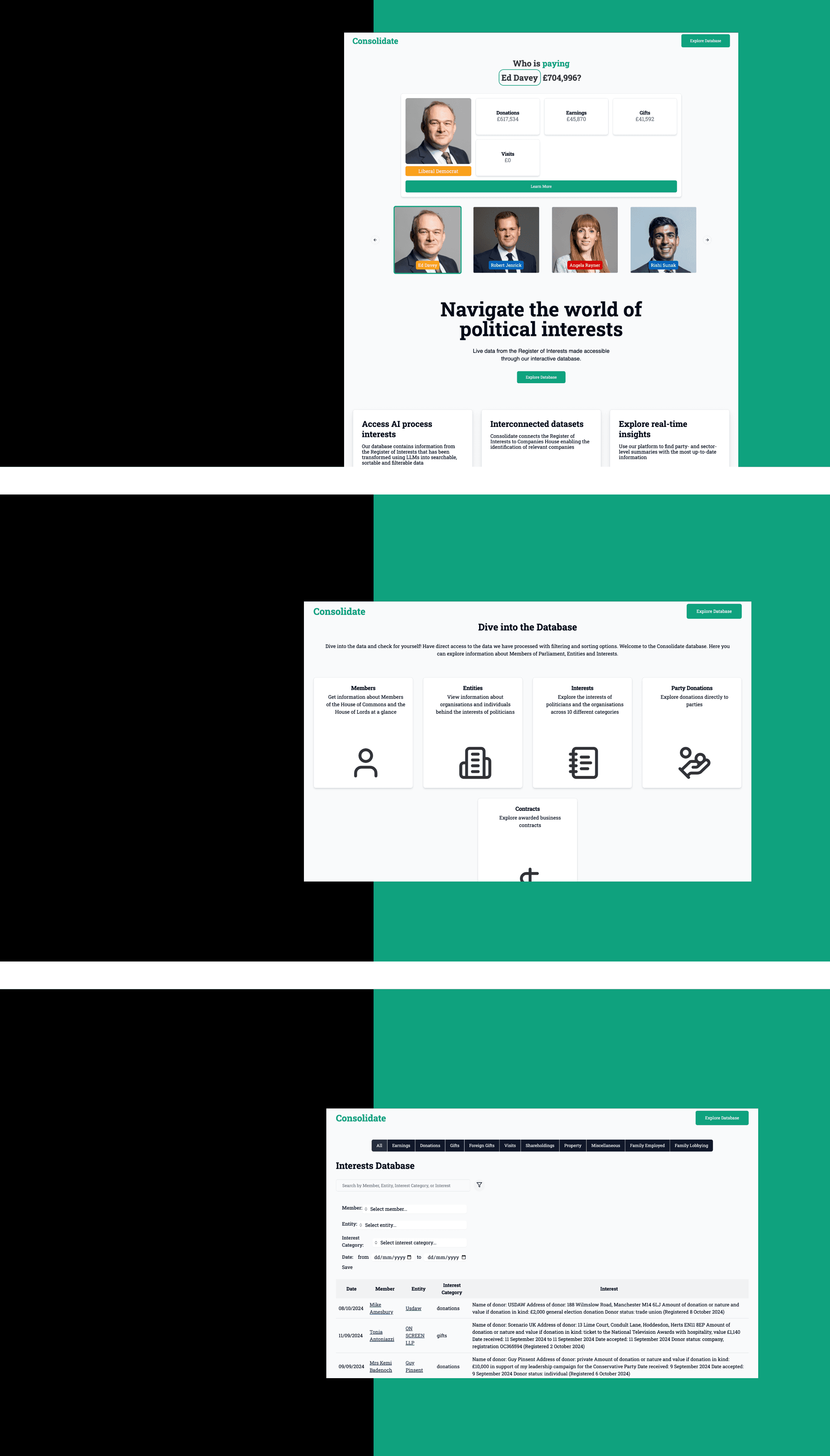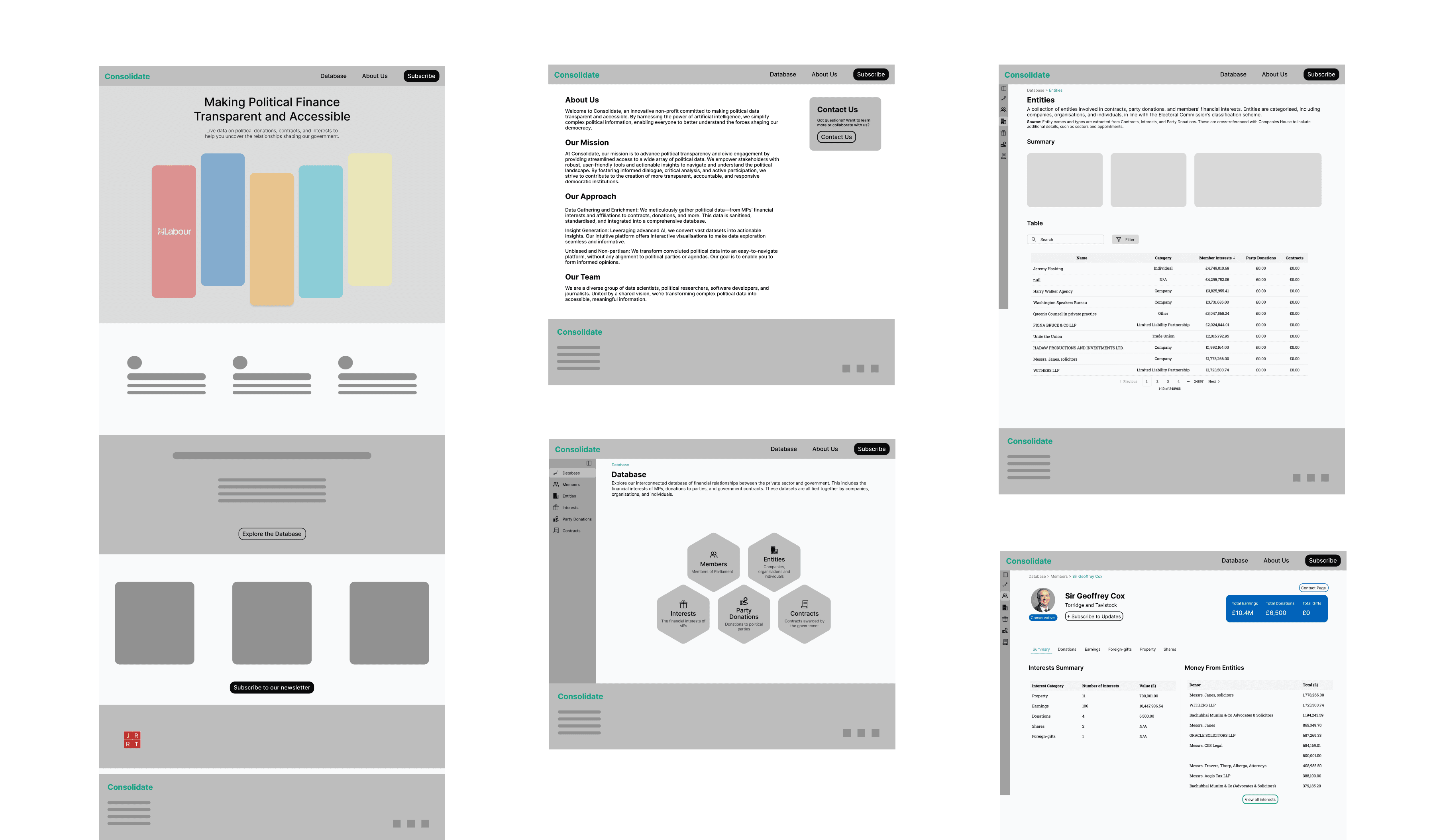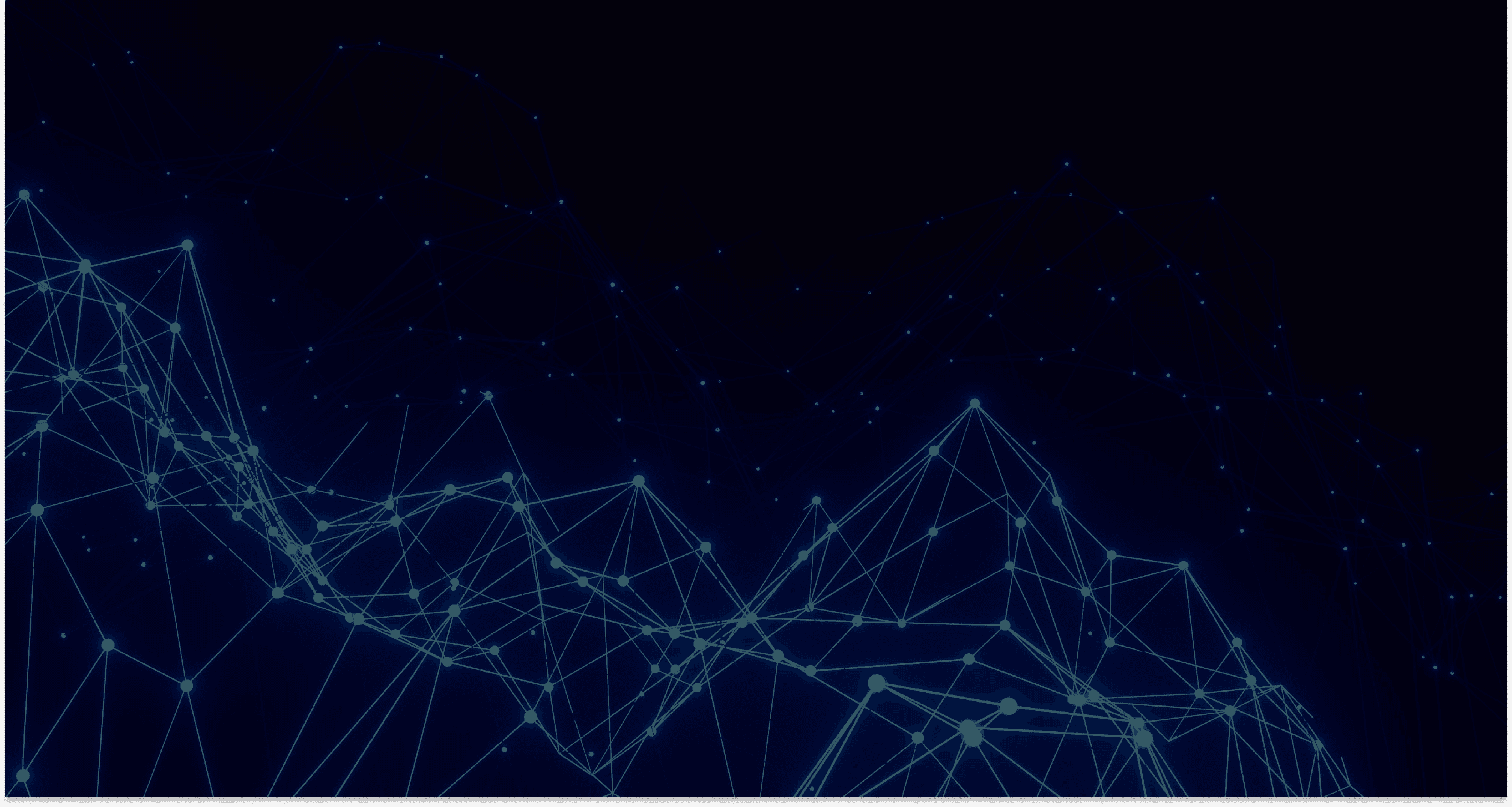
Overview
Consolidate is a civic tech company dedicated to aggregating and connecting political information from a wide range of sources, with the goal of fostering a well-informed and transparent democracy.
As the sole UX/UI Designer, I led a comprehensive, research-driven redesign to tackle the fragmented and inefficient state of political financial data. My mission was to transform the platform’s usability, visual design, and overall user experience, ensuring that complex information could be easily navigated and understood by all users. This case study highlights the challenges, insights, and strategic design decisions that resulted in a more intuitive, user-centered experience.
Key Outcomes
Scope
Current Platform Audit
Information Architecture
UX Research & Design
Branding
UI Design
Prototyping
User Testing
Interaction Design
Design System
Design New Features
Role
Lead Product Designer
Duration
12 weeks
Tools
Figma
Platform
Responsive Design
My Approach
All users struggled with confusing navigation and preferred a clearer hierarchy
Terminology & UI inconsistencies caused confusion
Users highly appreciate the ability to get insights from the data
A more modern, structured design would improve adoption
Users expressed that most platforms made for researchers are not the most user-friendly
Accessibility gaps made the experience frustrating for some users
I began the branding process by meeting with the client to understand their vision for the website’s look and feel, as well as the core brand values. Key attributes they emphasised included trustworthiness, approachability, a balance between professionalism and accessibility, nonpartisanship, transparency, and delivering valuable insights.
To translate these values into a cohesive visual identity, I started by creating a moodboard that captured the essence of these keywords and served as my primary source of inspiration. From this, I developed a colour palette, experimenting with different combinations until I found the perfect balance, ensuring consistency and alignment with the brand's mission across all designs.
User testing was crucial in identifying minor yet impactful usability issues. Overall, feedback was overwhelmingly positive, with the only area for improvement being the interactive feature on the database page, where some users experienced confusion. I redesigned this element for better clarity and iterated on the design to further enhance the look and feel.
Consolidate is a cutting-edge civic tech platform that transforms fragmented political financial data into clear, valuable insights. By aggregating and connecting information from disparate sources, it empowers users to navigate complex political landscapes with ease. Designed for accessibility and transparency, Consolidate optimises usability, engagement, and data clarity, ensuring that policymakers, researchers, and citizens can make well-informed decisions.
Stakeholder Buy-in:
Convincing business stakeholders of design changes required data-driven advocacy. I presented user research insights to justify each decision.
Balancing Business & User Needs: The challenge was to enhance usability while ensuring business goals weren’t compromised. I aligned design decisions with measurable business outcomes.
How I influenced decisions:
• Presented research-backed insights to drive design discussions.
• Conducted stakeholder workshops to align on priorities.
• Collaborated with cross-functional teams to ensure feasibility.
Development Handover
I ensured smooth design-to-development transition by:
• Delivering comprehensive Figma design files & documentation.
• Annotating designs for clarity on interactions & logic.
• Working closely with developers to address feasibility concerns.
• Improved User Experience: Increased efficiency & usability.
• Higher Engagement: More intuitive workflows.
• Stronger Design System: Scalable & future-proof UI.
• Stakeholder Alignment: Successfully advocated for UX improvements.
User-Centric Thinking: Always tie design decisions back to real user needs and behaviours.
This redesign is just the beginning. As Consolidate evolves, we aim to introduce richer data visualisations, enhanced interactivity, and expanded features to further empower users. Future updates will include:
Deeper insights & analytics: More advanced data visualisations to make political financial information clear and engaging.
Interactive exploration: Improved ways for users to interact with and navigate complex datasets.

Subscription model: Users will be able to follow specific members, entities, and parties, receiving real-time updates on financial data.
Ongoing user testing & iteration: As the platform grows, we will continuously refine the experience based on user feedback and evolving needs.
Enhanced engagement: More dynamic design and interactions to keep users engaged and informed.
The goal is to make political financial data more accessible, transparent, and actionable, ensuring that Consolidate remains a powerful tool for fostering a well-informed democracy.
Final Thoughts
Shainthavi Suresh © 2026